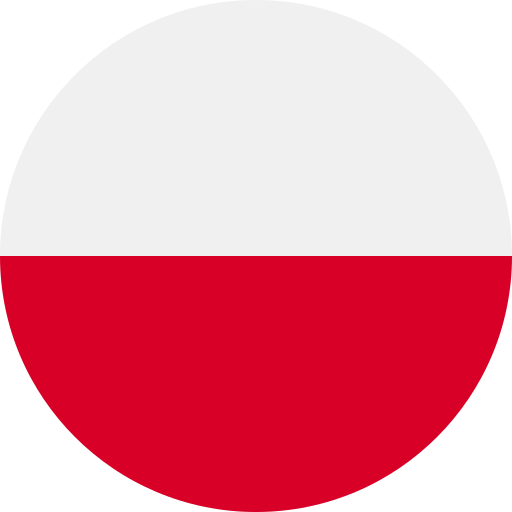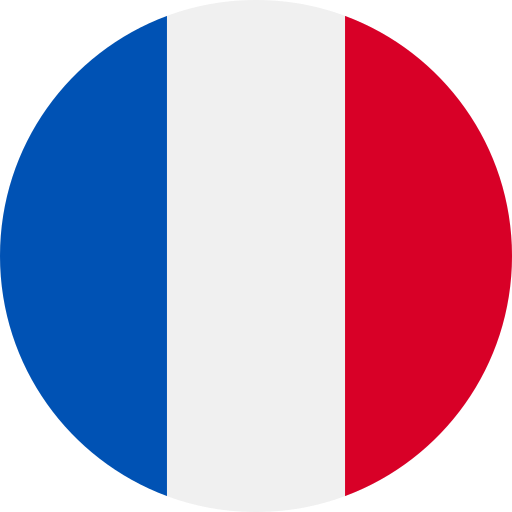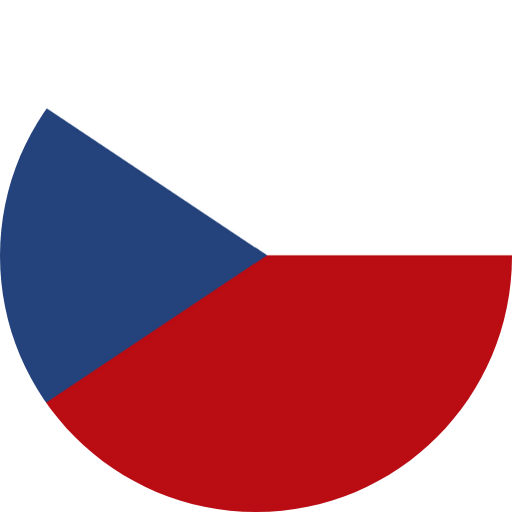Simple Pricing
All Features & AI Assistant
Starting at €24/month
Our pricing model scales based on your data sources. Connect as many data sources as you want and control access. One subscription for all your stores.
- check_circle Ready-made reports & analytics
- check_circle Unlimited users
- check_circle CSV data exports
- check_circle Cloud database
- check_circle 24/7 AI Assistant
Try free for 14 days!
No credit card required to start
All features in every plan
Regardless of the number of connections, you have access to the full power of DataOrganizer
12 ready-made dashboards
10 e-commerce dashboards + 2 BI and AI tools. Each card offers significantly more features.
Complete data analytics
Advanced reports on sales, products, customers, and marketing campaigns.
Automatic synchronization
Data updated every 24 hours automatically. Complete data history from day one.
CSV exports
Download data in CSV format for use in other BI tools.
Data warehouse
Database with complete history. Automated ETL/ELT process.
Unlimited users
Invite your entire team at no extra cost. Manage permissions.
AI Assistant
Conversational AI assistant that understands your data. Ask questions in natural language and receive detailed analyses, charts, and reports. AI automatically connects data from all sources, performs advanced calculations, and presents results in an accessible form. No SQL or BI tool knowledge required – just ask, and AI responds based on the complete context of your business.
Unlock the full potential of e-commerce data
Connect key data sources and get a complete picture of your business
Store System
Orders, products, margins, availability, customers
Google Analytics
Website traffic, attribution, and user behavior
Advertising Sources
Costs, conversions, and marketing campaign effectiveness
Complete Business Picture
Integrating all sources provides full context for analytics and AI
Connected metrics in one place
Analyze sales, user behavior, and marketing effectiveness together. See how campaigns impact store traffic, which products convert best, and where your most valuable customers come from.
Intelligent AI analysis with context
DataChat AI understands your entire business. Ask questions about campaign ROI, conversions, or customer behavior – AI responds based on connected data from all sources.
Ready dashboards without configuration
Analytics dashboards immediately show the complete picture. No additional fees, no complicated setup – everything works from day one.
Better business decisions
Campaign ROI, conversion paths, and customer behavior in one view. Optimize marketing budget, products, and offerings based on data, not assumptions.
AI Assistant Credits
Harness the power of AI Assistant for advanced data analysis
AI Credit Package
One-time purchase, no subscription
- check_circle Unlimited validity – credits never expire
- check_circle Buy anytime – no commitments
- check_circle Conversational AI Assistant – questions in natural language
- check_circle Automatic data connection – validation and analysis
One-time payment, credits never expire, and you can purchase more at any time.
Detailed pricing table
Transparent pricing structure with no surprises
Connection Pricing
| Number of connections | Unit price | Monthly total |
|---|---|---|
| First 4 connections | €24 / each | €96 |
| Connections 5-14 | €20 / each | €296 (14 total) |
| From 15th connection | €17 / each | €313 (15 total) |
Frequently asked questions
Everything you need to know about DataOrganizer pricing
What is a “connection”?
A connection is one data source (e.g., WooCommerce store, Google Analytics, Google Ads account). If you have 2 stores + Google Analytics for each + Google Ads = 5 connections.
Can I change the number of connections?
Yes! You can add or remove connections at any time. You only pay for active connections in the given billing month.
Are there any hidden costs?
No! You only pay for connections. All features, unlimited users, CSV exports – everything is included. The only optional cost is AI credit packages.
How does the 14-day trial work?
For 14 days you test the full version of the platform for free. No credit card, no commitments. After the trial ends, you decide whether to continue.
Are AI credits mandatory?
No! AI credits are optional. You can use all dashboards, reports, and exports without them. Credits are only needed for the AI Assistant.
How do I cancel my subscription?
You can cancel your subscription at any time from the settings panel. You’ll retain access until the end of the paid period. No penalties, no hidden terms.
Ready for automated analytics?
Start your 14-day free trial and see how DataOrganizer will change the way you analyze your e-commerce data.
rocket_launch Start for Free