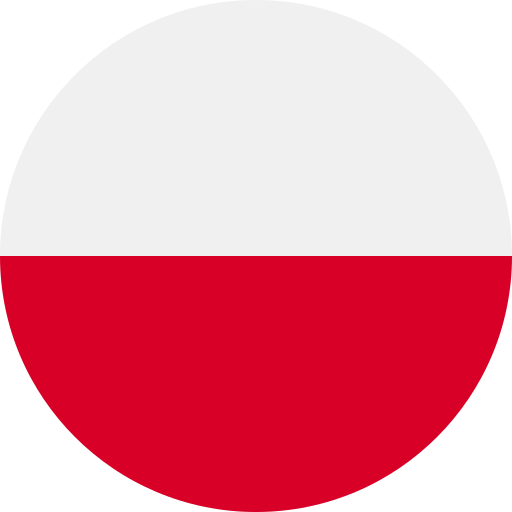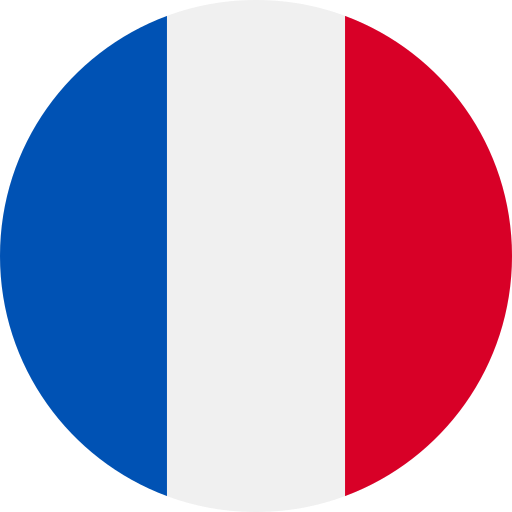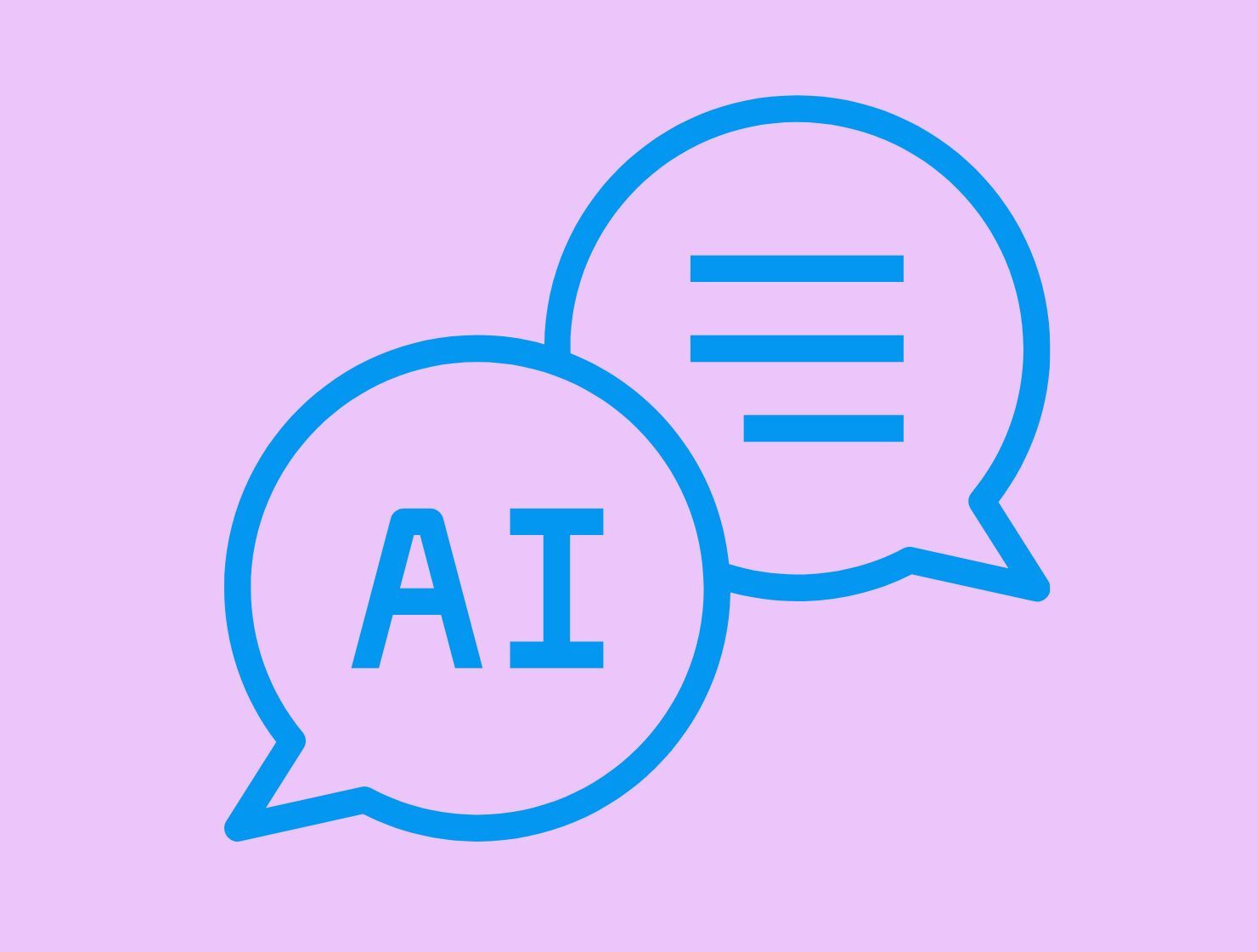Imagine two identical conversations with your favorite AI assistant, but with radically different results:
Comparison of scenarios
Scenario 1:
You: How can I improve conversion in my online store?
AI: To improve conversion, you can optimize the product page, streamline the payment process, add high-quality photos, improve product descriptions, introduce customer reviews, use remarketing…
Scenario 2:
You: I’m analyzing my store’s data and I see we have a conversion problem. In the “Sports Accessories” category, we have 15,000 product views per month, 1,200 cart additions, but only 180 purchases. The view-to-purchase ratio is 1.2%. For comparison, in the “Sports Clothing” category, we have 8,000 views, 950 cart additions, and 240 purchases (3% ratio). Why is the conversion in accessories so low?
AI: Analysis of your data indicates a high abandonment rate between adding to cart and purchase in the “Sports Accessories” category – up to 85% of potential customers give up at this stage (compared to 75% in clothing). The problem likely lies in the conversion funnel after adding to cart. I suggest checking:
- Are accessory prices competitive? A 15% difference in completion may suggest that customers are looking for better offers after seeing the full price.
- Are shipping costs proportional to the value of accessories? For cheaper products, high shipping costs may discourage purchase.
- Check the time between adding to cart and abandonment – quick abandonments may suggest an interface problem with the cart for this category.
Do you see the difference? In the first case, you received generic advice that you can find in any basic e-commerce article. In the second – an analysis based on your actual data, suggesting specific problem areas.
Remember:
After uploading a file (json, xls, csv …), always start with:
“Check the contents of this file. What columns do you see? How many records? Do you notice any problems in the data?”
This step eliminates misunderstandings and ensures that the chat hasn’t “ignored” the data.
Why are chats without data “stupid”?
AI language models (like ChatGPT, Claude, or Bard) operate based on the context available to them. Without data, they must rely on:
- General knowledge from training – what the model “learned” during training
- Typical cases – the most standard scenarios for a given industry
- Statistical probabilities – what is most often the answer to similar questions
This leads to:
- Preparing statistically correct but general answers
- Averaging solutions to a “typical business” (which doesn’t exist!)
- Sometimes complete fabrication when the model tries to adjust details
The chat is like an advisor who has never seen your business – it can only guess based on similar companies.
Chat with access to data is an analytical genius
The same AI model, when it receives specific data from your business, transforms into an instant data analyst:
- It analyzes patterns and anomalies – it sees deviations from the “norm” in your specific data
- It creates contextual comparisons – it can compare different segments of your business
- It detects causes of phenomena – using your data to build hypotheses
- It proposes personalized actions – tailored to your business situation
And most importantly – it does this in seconds, instead of hours of analyst work!
4 good practices for data analysis with AI chat
1. Data first, questions later
Stupid way:
How do returning customers differ from new ones?
Smart way:
I’m analyzing data from DataOrganizer. New customers (1,250 people) spent an average of 210 zł, while returning customers (840 people) spent an average of 320 zł. New customers more often buy in the “Promotions” category (45% vs 28%), while returning customers prefer “Premium” (32% vs 12%). What conclusions can I draw from these differences and how can I use them?
Always start by loading the data, and only then ask questions. You can download the data from the “Chat Input” tab in DataOrganizer – they are already prepared for optimal use by AI chats.
2. Giving the chat “thinking guidelines”
Stupid way:
Summarize sales from the last quarter.
Smart way:
Analyze sales data from the last quarter in terms of:
- Fastest growing/declining categories
- Changes in customer behavior compared to the previous quarter
- Correlations between marketing spending and sales
- Recommended actions for products with a declining trend
Directing the analysis significantly improves the quality of responses.
Why does this work so quickly?
Traditional data analysis requires:
- Collecting data from various sources
- Cleaning and processing data
- Conducting analysis
- Interpreting results
- Developing recommendations
This process can take hours or days. An AI chat with access to prepared data performs all these steps in seconds!
Remember: At the end, ask for verification
After receiving the analysis, end with a simple:
“Verify the accuracy of calculations and the logic of conclusions. Do you see any errors?”
This step allows AI to catch its own mistakes in calculations or interpretation.
DataOrganizer solves the most difficult part – automatically connecting data from different sources (Google Analytics, advertising systems, store) and preparing them in a format understandable to AI chats. Thanks to this:
- You avoid time-consuming data preparation
- You get results immediately
Summary
The difference between a “stupid” and a “smart” chat does not lie in AI technology, but in the quality of data you provide. Even the most advanced language model is merely a guessing advisor without data. With the right data – it becomes a brilliant analyst on demand.
A chat without data responds like a fortune teller with a crystal ball – it relies on intuition and generalities. A chat with data works like an instant data analyst – precisely identifying problems and opportunities.