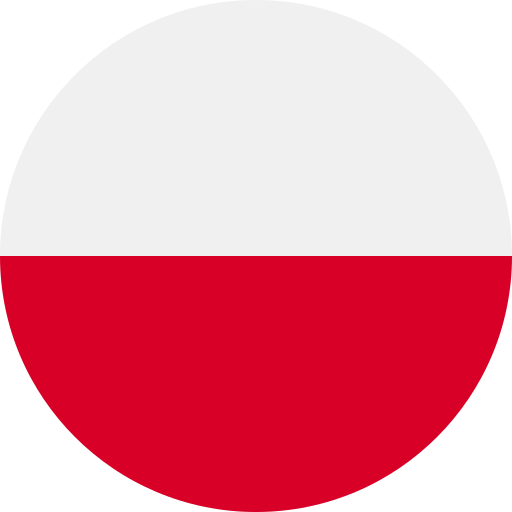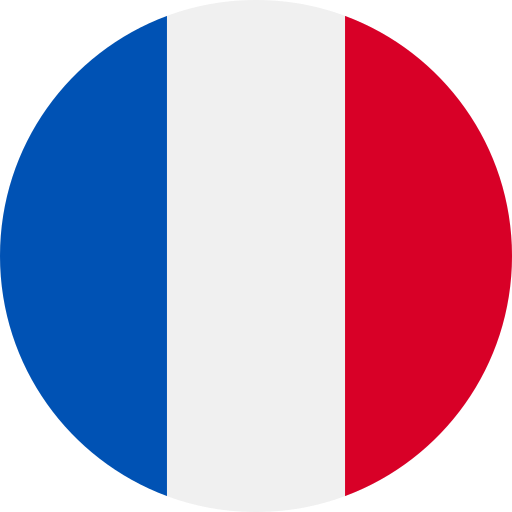From Data Chaos to Ready-to-Use File for Your AI Analysis
Are you running an online store? Then you know exactly what drowning in data means. Every day, information flows in from your sales platform, Google Analytics, advertising systems, marketing tools — the list seems endless. Each of these sources provides valuable pieces of the puzzle, but putting them together into a coherent picture that allows you to quickly make accurate decisions can be a real challenge. How many hours per week do you lose manually clicking through reports, exporting data to spreadsheets, and trying to connect the dots? Dataorganizer estimates that it could be over 20 hours per month. That’s time you could spend growing your business, instead of tediously preparing data.
The traditional approach to data analysis in e-commerce often involves navigating complicated dashboards, setting numerous filters, and frequently requires involving an analyst or manually exporting data to external tools. This becomes particularly problematic when we want to harness the potential of modern artificial intelligence (AI) models, such as ChatGPT, Claude, or Gemini. Preparing data in an appropriate format that AI can understand is often the first and most difficult step.
That’s exactly why Dataorganizer was created — a platform designed to automate and simplify data analysis in your online store. With features such as Data Cloud that collects all data in one place, automatic integrations with multiple sources, ready-to-use analytical dashboards, and regular updates, Dataorganizer gives you complete control over your e-commerce.
But what if we could go a step further in preparing data for advanced analysis? What if instead of manually compiling reports and exporting them to various formats, you could generate a ready, structured file with key business data in just a few clicks, perfectly prepared for uploading to your favorite AI tool? We present ChatInput — a key feature in Dataorganizer that revolutionizes the way of preparing data for AI analysis. This tool allows you to instantly download a comprehensive JSON file containing the most important information about your business, ready for further exploration using artificial intelligence.
What is ChatInput? Your Business Data Generator for AI
ChatInput is a dedicated section in the Dataorganizer web application, specifically designed to facilitate the preparation and downloading of business data for analysis using artificial intelligence models. It’s not an interface for conversing with AI (that’s the role of another feature, DataChat), but a powerful tool for generating structured data files in JSON format.
Think of ChatInput as an intelligent data extractor. Instead of manually collecting information from various reports and tabs, you enter the ChatInput section, select your store of interest and date range (e.g., the last 7 days), and then download a JSON file with one click. This file contains a comprehensive set of key data about your e-commerce for the selected period, ready for further work.
What exactly will you find in the JSON file generated by ChatInput?
- Key Performance Indicators (KPIs):
- Net revenue and its percentage changes.
- Media costs and their share in revenue.
- Number of orders and conversion rates.
- Product data:
- TOP 100 products by revenue.
- Products with the highest sales growth.
- Most popular keywords related to products (if available).
- Marketing data:
- Effectiveness of individual advertising channels.
- Indicators such as ROAS (Return on Ad Spend), CPA (Cost Per Acquisition), CPS (Cost Per Sale).
- Attribution data for marketing campaigns.
- Customer data:
- Division into customer segments (e.g., new vs. returning).
- Most frequently purchased products by individual segments.
- Information about customer interests and behaviors (if available).
Generating such a file manually would be extremely time-consuming and prone to errors. ChatInput automates this process, providing a consistent and complete data set in a format ideal for analysis by external AI tools such as ChatGPT, Claude, or Gemini.
In addition to the “Download JSON file” button, the ChatInput section also includes an “Analyze with AI” button. This button acts as a bridge to another Dataorganizer functionality — probably to the previously mentioned DataChat, which is a conversational AI interface that allows you to analyze data directly on the platform. ChatInput therefore serves a dual role: it enables downloading data for external analysis and initiates internal analysis using a dedicated AI tool in Dataorganizer.
How Does the Magic Work? Prepare Data for AI in 4 Simple Steps
Using ChatInput is extremely simple and intuitive. It has been designed so that any e-commerce manager or owner can independently prepare data for advanced analysis, without needing specialized technical knowledge. Here’s how it works step by step:
- Step 1: Choose data parameters
- Go to the “ChatInput – data for AI” section in Dataorganizer.
- Select the market for which you want to download data (e.g., Polish market, German market).
- Choose the date range that interests you (e.g., last 7 days, last month, custom range).
- Step 2: Download the JSON file
- Click the “Download JSON file” button. The system will automatically generate and download to your computer a file containing all key data (KPIs, products, marketing, customers) for the selected market and period.
- Step 3: Use the data in an AI tool
- Open your favorite AI tool (e.g., ChatGPT, Claude, Gemini).
- Upload the downloaded JSON file as an attachment or context to the conversation.
- Step 4: Ask questions and analyze
- Now you can ask detailed questions about the data contained in the file, for example:
- “Based on the attached JSON file, how have my revenues changed in the given period?”
- “Which products from the TOP 100 list in the JSON file sell best?”
- “Analyzing the marketing data in the file, which advertising channels had the highest ROAS?”
- “Summarize the customer segmentation presented in the file.”
- Now you can ask detailed questions about the data contained in the file, for example:
Tips for the best AI analysis results (using the downloaded file):
- Check understanding: ask the AI to summarize what it “sees” in the data from the JSON file to ensure that the model has correctly interpreted the structure and content of the attachment.
- Demand hard evidence: when AI proposes conclusions or recommendations, ask it to point to specific numbers and data from the JSON file that confirm them.
- Verify calculations: if AI performs calculations based on data from the file, ask it to check the mathematical and logical correctness of the presented conclusions.
Alternatively, instead of downloading the JSON file, you can click the “Analyze with AI” button in the ChatInput section to start analyzing data directly in Dataorganizer’s dedicated AI conversational interface – DataChat.
Comparison of data preparation: traditional method vs. ChatInput
| Criterion | Traditional method (manual data preparation for AI) | With ChatInput in Dataorganizer |
|---|---|---|
| Data preparation time | Hours/days (manual collection, cleaning, formatting) | Seconds/minutes (automatic JSON file generation) |
| Data completeness | Risk of missing important metrics, inconsistency | Comprehensive, predefined set of key data |
| Data format | Requires knowledge of optimal formats (JSON, CSV), manual structure creation | Optimized JSON format, ready structure |
| Required technical skills | Knowledge of Excel/ETL tools, data structures, file formats | Basic web interface usage |
| Risk of errors | High (copying, formatting, calculation errors) | Minimal (automated process) |
| Data currency | Dependent on the time of manual export | Data current at the time of file generation |
ChatInput significantly simplifies and accelerates the first, often most difficult stage of e-commerce data analysis using AI — preparing the appropriate data input.
Benefits That Will Streamline Your Data Analysis with AI
Implementing ChatInput in Dataorganizer brings tangible benefits, especially if you plan to harness the potential of artificial intelligence for deeper analysis of your e-commerce business.
- Instant data preparation for AI: this is the main advantage. Instead of spending hours manually compiling data from various sources, ChatInput generates a ready-to-use JSON file in seconds. This radically shortens the time needed to start analysis in tools such as ChatGPT, Claude, or Gemini.
- Structured and comprehensive data set: the generated JSON file contains a consistent and logically organized set of key business data — from general KPIs, through product and marketing details, to customer segmentation. This ensures that AI analysis will be based on complete and relevant information.
- Facilitated access to advanced analysis: ChatInput lowers the entry threshold for using advanced AI models. By eliminating the technical barrier of data preparation, it allows e-commerce managers and owners to more easily experiment with AI capabilities in search of deeper insights and optimization.
- Standardization of input data: using ChatInput ensures that data provided to AI always has the same, consistent structure. This makes it easier to compare analyses conducted in different periods and build repeatable analytical processes using AI.
- Increased analysis reliability: automatic data generation minimizes the risk of human errors that can creep in during manual collection and formatting of information. Analysis based on a file from ChatInput is more reliable.
- Option for quick transition to internal analysis: the “Analyze with AI” button offers an alternative path — immediate start of analysis in Dataorganizer’s integrated AI conversational tool, without having to download the file and use external platforms. This gives you flexibility in choosing the analysis method.
ChatInput in Action: Example Applications in Your E-commerce Store
How specifically can you use ChatInput in your daily work to streamline data analysis using AI?
- Scenario 1: Weekly trend analysis with ChatGPT
A manager wants to analyze key trends weekly using ChatGPT:- On Monday morning, they go to ChatInput.
- They select the “PL” market and “last 7 days” date range.
- They click “Download JSON file”.
- They upload the file to ChatGPT and ask questions: “Summarize the key changes in KPIs from this file compared to the previous week (if I have a previous file)”, “Identify 3 products with the largest revenue growth based on the product data in the file”, “Which marketing channels according to the data in the file had the best cost-to-revenue ratio?” In just a few minutes, they get deeper insights than from just browsing dashboards.
- Scenario 2: Quick problem diagnosis using Claude
A manager notices a sudden drop in conversion and wants to quickly investigate potential causes using AI:- In ChatInput, they select the market and date range covering the period before and after the drop.
- They download the JSON file.
- They upload the file to Claude and ask: “Analyzing the data in this file, do you see any significant changes in marketing data (e.g., traffic drop, CPA increase) or product data (e.g., problems with specific products) that could explain the conversion drop?” AI can help quickly identify potential problem areas based on comprehensive data from the file.
- Scenario 3: Preparing recommendations for the marketing team
A manager wants to prepare optimization recommendations for the marketing team, using Gemini:- In ChatInput, they generate a JSON file with data for the last month.
- They upload the file to Gemini and ask: “Based on the marketing and product data in this file, suggest 3 recommendations for optimizing the marketing budget to increase ROAS.” AI, having access to detailed data on channel effectiveness, campaigns, and product sales, can generate valuable suggestions.
- Scenario 4: Instant analysis in Dataorganizer
A manager needs a quick answer to a specific question and doesn’t want to use external tools:- In ChatInput, they select the market and date range.
- Instead of downloading the file, they click the “Analyze with AI” button.
- They are transferred to the AI conversational interface in Dataorganizer – DataChat, where they can immediately ask the question: “What was yesterday’s revenue and how does it compare to the previous day?” They receive an immediate answer without leaving the platform.
These examples show the versatility of ChatInput as a tool for preparing data for external AI analysis and as a gateway to internal AI analytical capabilities in Dataorganizer.
Start Using AI More Effectively in Data Analysis Today!
Stop wasting time on tedious data preparation for analysis. ChatInput in Dataorganizer is the key to quickly and easily generating comprehensive JSON files, perfect for use in your favorite AI tools. It’s a feature that removes the technical barrier, allowing you to focus on asking the right questions and discovering valuable insights from your e-commerce data.
Ready to accelerate and deepen your data analysis using artificial intelligence?
- Try Dataorganizer for free and discover the simplicity of ChatInput! See for yourself how easily you can generate a ready-to-use data file for AI.
- Learn more about Dataorganizer and its features. Discover the full range of capabilities of the platform that automates and simplifies data management in e-commerce.
Don’t wait. Streamline your work with data and AI thanks to ChatInput in Dataorganizer today!