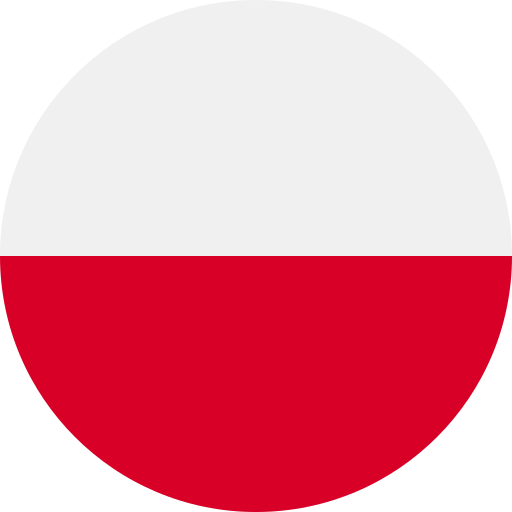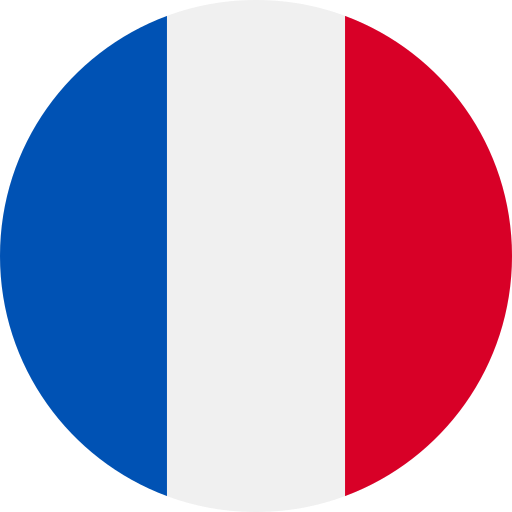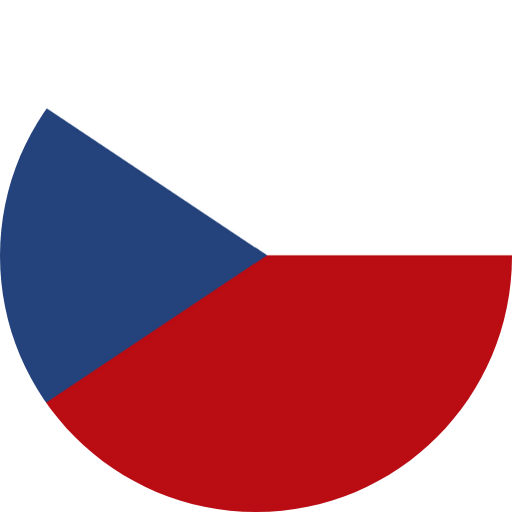DataOrganizer - Difficult data?
Not with us!
DataOrganizer is a tool ready to work from the first login. All functions are available immediately, and data is presented in a way that supports business decision-making. Ready-made analysis templates and automatic calculation of indicators allow you to focus on what is most important - developing your business.
“Get in and go” – no instruction manual needed
No more hours of training and configuration. With DataOrganizer:
- Open your browser and you can start working immediately
- Connect to your data sources in just a few clicks
- Receive ready-made dashboards with the most important information
- Navigate intuitively through all functions
“All hands on deck!” – access for the entire team
DataOrganizer eliminates barriers to data access:
- Every team member has immediate access
- Interface in your language – no language barrier
- Zero technical complications when sharing analyses
- Shared space for decision making
“Tables rule” – just like Excel, only better
So far, no one has invented a better solution for browsing data. Fewer charts, more interactive tables.
- Familiar tables that everyone can review using a few simple functions
- Predefined views available with one click
- Create your own tables — click/unclick and you see
- Quick filtering and sorting simply by clicking on the header
- Instant recalculation after each filter change – values, shares, and dynamics
- Simple comparisons with previous periods already built into tables
- Export to CSV if you need further analysis
🤖 “24/7 Technician” – AI Assistant always at hand
Need help? And now! Our assistant is always ready:
- Suggests where to find data
- Explains indicators and their sources
- Suggests ways to use the tool
- Is always available in the bottom right corner
🎯 “Four buttons to happiness”
So simple you don’t need instructions:
- Suggested views for tables with one click
- Sort
- Filter
- Save filters
🛡️ “You can’t break it”
Peace of mind as standard:
- GDPR compliance without additional actions
- Works in browser – nothing to install
- You can’t break anything – data always reverts to its original state
- Secure access for the entire team
📲 “Take your data to go” – simple downloading
Need data for a presentation? No problem:
- One button to download data in CSV
- Download entire tables or just selected filters
- Automatic column formatting
- Zero problems with special characters
Click on the data card name and see what can be extracted from the data. Each card contains a link to a detailed description and examples of how to use the data for specific business problems. What will you find on this card? This is your first stop in the daily journey through your e-commerce – everything important gathered in one place. The card shows you key performance indicators: revenue, marketing costs, number of orders, and discounts given. Just one glance to find out: Thanks to automatically updated data, presented in clear charts and tables, you’ll quickly spot trends and anomalies requiring attention. Instead of struggling through a jungle of data, you immediately know what to focus on and which cards to explore further.
What will you find on this card? This is your e-commerce financial command center, where every dollar of revenue and every dollar of cost comes together in a coherent business story. The card combines sales data from all markets with costs from various advertising platforms. Just a few clicks to get answers to key questions: Stop guessing when planning marketing budgets. With detailed data on costs and revenue from each channel, you can easily determine the optimal budget allocation between Google Ads, Meta Ads, and other platforms. Everything is presented in clear charts and tables with dynamic period comparisons.
What will you find on this card? This is the center for understanding where customers come from and how they make purchasing decisions. The card combines data from all traffic sources (Google Analytics, advertising systems, store) showing you the complete path from first contact to purchase. Answers to key business questions are at your fingertips: The data speaks for itself – complete analysis of purchase paths shows how users interact with your brand through various touchpoints. Each session, each product view, and each conversion form a coherent picture of marketing channel effectiveness. All of this in clear tables with dynamic comparison of periods and sources.
What will you find on this card? This is the monitoring center for your marketing investments, where every dollar spent is tracked from the moment of click through to purchase. The card combines data from advertising platforms, Google Analytics, and the store. The data forms a clear picture of: You no longer need to manually compare data from different sources – the card automatically compares metrics and costs from all platforms. It clearly shows which campaigns are profitable and which need optimization. Dynamic comparisons between periods help catch the moment when a campaign begins to lose effectiveness before it consumes too much budget.
What can you find on this card? This is the dashboard for your product portfolio, where each product tells its story through numbers. It combines sales data with user behavior statistics. The card answers key questions: Numbers speak louder than assumptions! Automatically calculated price elasticity identifies products with margin optimization potential. View and add-to-cart indicators reveal hidden potential in your assortment. Dynamic period comparisons allow for quick detection of changes in sales trends. This isn’t just a tool for marketing! Accountants find precise data on margins and inventory turnover here. Buyers get solid foundations for supplier negotiations. Managers see the complete picture of portfolio effectiveness. All of this in clear tables with filtering options by markets and periods.
What can you find on this card? This is the price management center, where every price change is visible and measurable. The card offers a complete overview of prices across all markets, showing regular prices, promotional prices, and actual selling prices. The card answers key questions: History tells more than the current state! Access to historical prices helps understand which pricing strategies worked best. Daily price monitoring enables quick reaction to any deviations. All of this in clear tables with the ability to switch between gross and net prices. This is a tool for the entire team! Marketing sees the effects of their promotions, sales has confidence in price accuracy, and management gets a complete picture of the company’s pricing policy. Simple switching between markets and precise date filtering facilitates daily work with prices.
What can you find on this card? This is the analytical center for the effectiveness of discounts and promotions, where each markdown is measurable in terms of costs and effects. The card combines data on product discounts, coupons, and promotional codes. The card answers key questions: Data reveals the truth about promotions! Automatic compilations show not only the cost of discounts but also their actual impact on sales. Trend analysis helps detect changes in the effectiveness of different types of promotions. All of this in dynamic reports with the ability to compare periods. This is a tool for informed decisions! Marketing sees the effectiveness of their activities, finance controls promotion costs, and management receives a complete picture of the impact of discounts on company results. Simple filtering by markets and periods facilitates analysis of each promotional campaign.
What can you find on this card? This is the center for understanding user behavior, where each interaction forms a coherent story of the purchase path. The card combines data on traffic, events, and conversions. The card answers key questions: Numbers tell the customer’s story! Automatic compilations show not only how many people visit the store but also exactly what they do on the site. Trend analysis helps detect changes in user behaviors. All of this in dynamic reports with the ability to compare periods. This is a tool for the entire team! UX sees problematic areas in the purchase path, marketing receives data on campaign effectiveness, and managers see the complete picture of store efficiency. Simple filtering by markets and traffic sources allows for detailed analysis of each user segment.
What will you find on this card? This is your customer knowledge center, where every click reveals another layer of their preferences and purchasing behaviors. The card combines data from the store system and Google Analytics. Just a few clicks to get answers to key questions: No more guessing when planning assortment and marketing campaigns. With detailed data on customer preferences, you can easily identify the most popular product features, trends in purchasing behaviors, and products that most effectively attract new customers. Everything is presented in clear charts and tables with dynamic comparison of behaviors across different customer segments.
What will you find on this card? This is your order flow management center, where each delivery method and payment forms a clear picture of customer preferences. The card combines data on deliveries, costs, and payments. Just a few clicks to get answers to key questions: Stop guessing during negotiations with courier companies and delivery cost optimization. With detailed data on the popularity of different delivery and payment methods, you can easily make decisions about logistics promotions and optimize costs. Everything is presented in clear charts showing the proportions of paid to free deliveries and tables with dynamic comparison of the effectiveness of different delivery methods.
Complete analysis at every table level What you can do with the AI assistant: How it works in practice: The built-in AI assistant analyzes data directly from each table. Point to data, ask questions, assign tasks, and receive immediate answers. Your data + Your favorite AI chat In three simple steps: Examples: DataOrganizer makes your favorite AI assistant become an expert on your business in minutes.
What insights will you find on our cards?
Summary
– Your starting point every day
Sales and Costs
– Discover the true story of your finances
Attribution
– The true path of your customers to purchase
Performance
– Your marketing budget under control
Products
– A treasure trove of product assortment knowledge
Product Prices
– Complete control over pricing policy
Discounts
– Complete picture of promotional policy
Google Analytics Data
– The true story of customer behavior
Customers
– Discover the latest preferences of your customers
Payments and Deliveries
– Smart logistic decisions at your fingertips
AI Tools in DataOrganizer
Built-in AI Assistant
Using your favorite AI?